Categories: App Features
How to Place Bulk of Orders with One Click
By: SIB Content Team
March 3, 2022
16 min read

SIB Content Team
The SourcinBox Content Team is dedicated to providing insightful, data-driven, and actionable content for dropshippers and eCommerce entrepreneurs. With expertise in product sourcing, supply chain management, branding, and fulfillment automation, we help online sellers navigate the ever-evolving world of cross-border eCommerce.
You can place up to 400 orders in bulk with one click on SourcinBox app.
You can place up to 400 orders in bulk with one click on SourcinBox app.
Place bulk of orders with one click
You can place up to 400 orders in bulk with one click.
Step1: Go to “Manage Orders-SourcinBox Orders”.
Step2: Choose items that are larger than the quantity of all your orders, up to 400.
Step3: You can click “Order All” directly to pay or you can also select orders to pay.
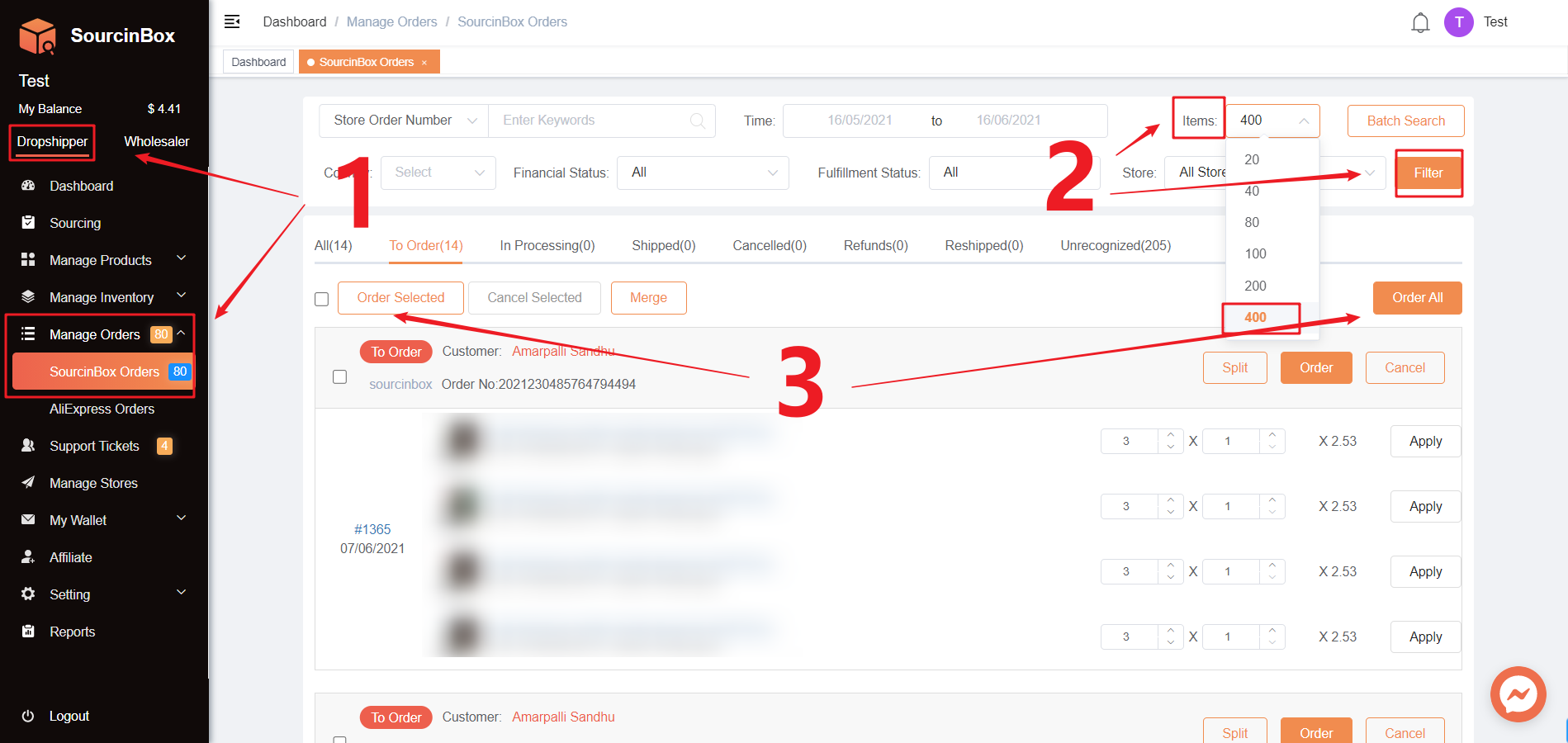
Share Article:
Ir para o Blog em Português →
Get the latest insights on the Latin American eCommerce market.
Start Your Online Business -For Free!
- Lower Price
- Faster Shipping
- Easier Order Fulfillment







