How to Connect WooCommerce Store with SourcinBox APP?

SIB Content Team
As many new clients were asking if they could use SourcinBox when they dropship with Woocommerce, we have integrated our app with Woocommerce so that you can fulfill your Woocomerce orders via SourcinBox.
Please follow the steps below to connect your Woocommerce store with SourcinBox.
Step 1. Sign up and login SourcinBox app.
Step 2. Open Manage Stores section.

Step 3. Click "Add your store now" for Woocommerce.

Step 4. Open admin page of your Woocommerce store
WooCommerce--> Settings--> Advanced--> REST API--> Add key
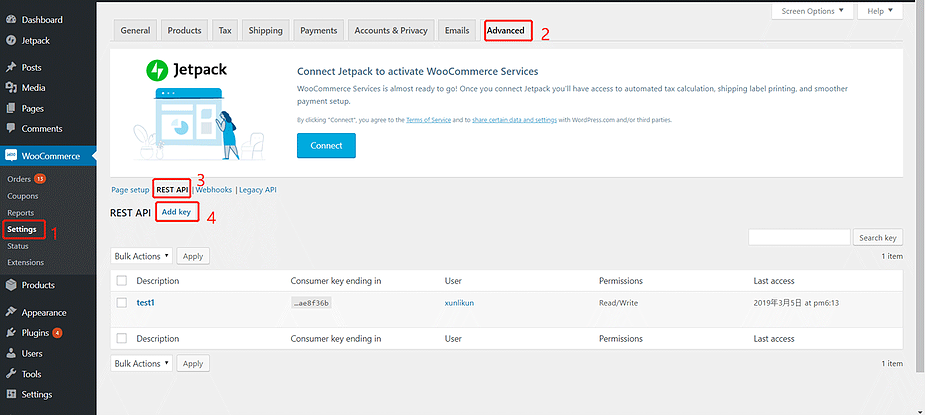
Step 5. Edit API key details
Description- SourcinBox
User- Select a user
Permissions- Please do select Read/ Write
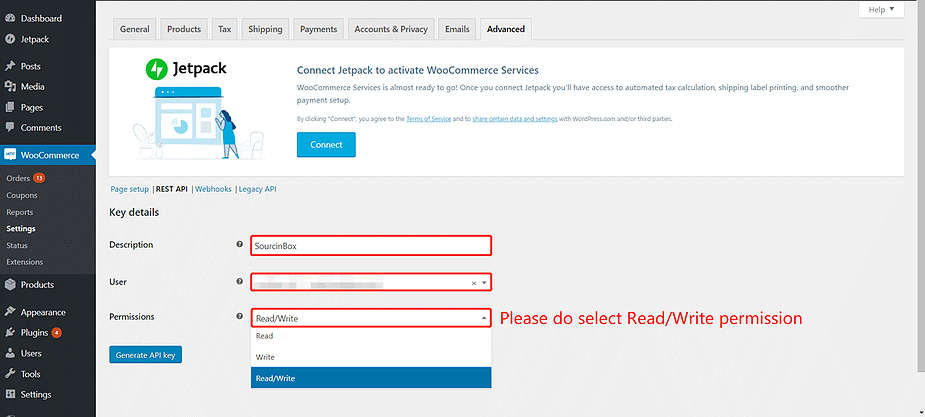
Step 6. Copy your key and secret to SourcinBox APP
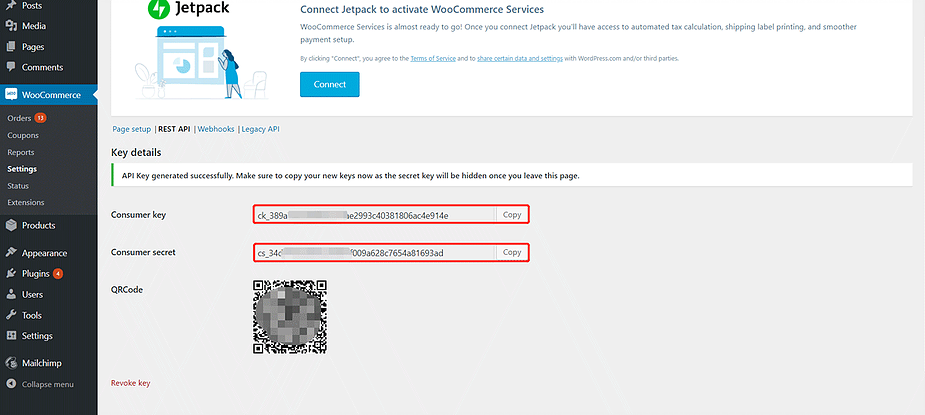
Step 7. Done.
If you want to connect Shopify store with SourcinBox app, you can check here.
If you have any questions about Woocommerce or other issues, please feel free to contact us.








